By Etienne Mainimo Mengnjo
For the past few months, users of ENEO’s prepaid meters have been undergoing updates to their devices. However, the ongoing international initiative to enhance prepaid meters does not apply to all meters.
With approximately 350,000 prepaid meters nationwide scheduled for an upgrade, ENEO aims to transition existing STS edition One standard devices to the newer STS edition Two standard by November 24.
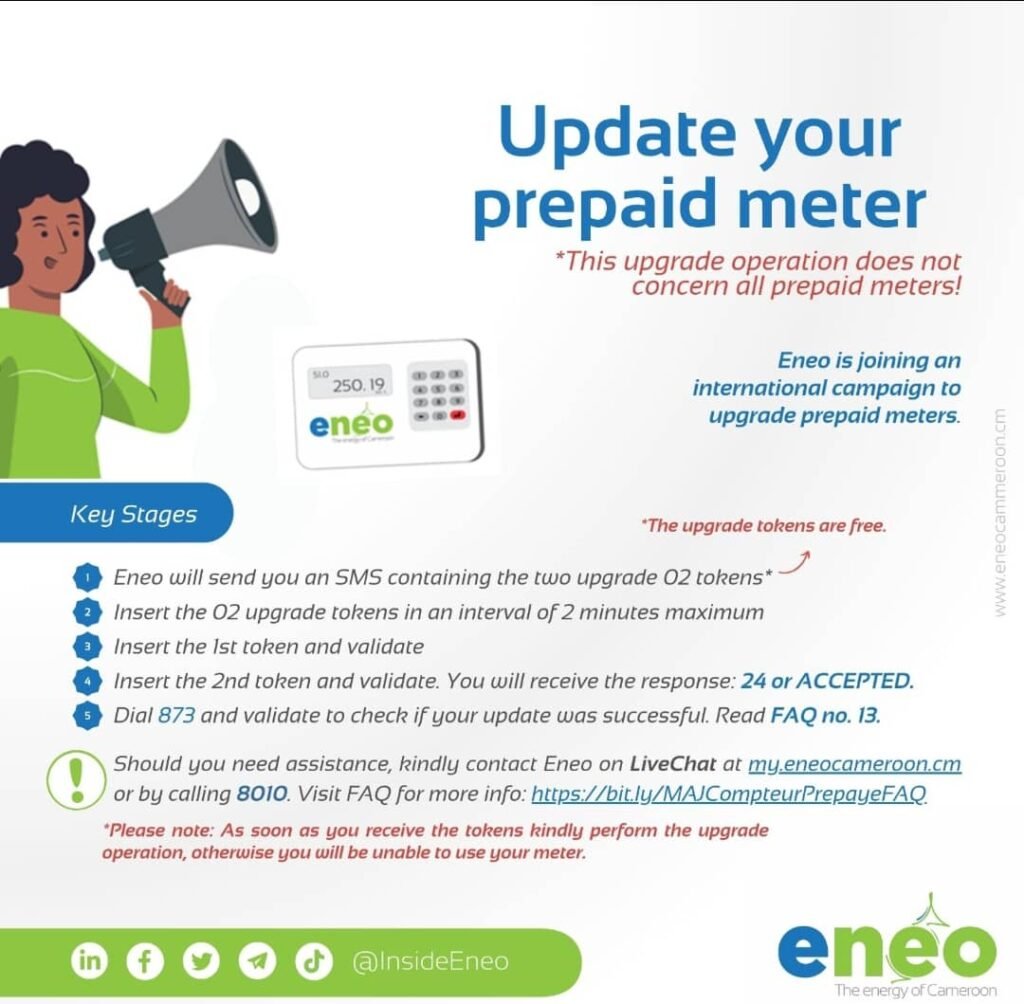
Failure to complete the update to the STS edition 2 standard by November 24, 2024, will result in prepaid meters using the STS edition 1 standard being unable to accept recharge codes, thus leading to a disruption in electricity supply.
To determine a meter’s eligibility for the update, ENEO advises customers to dial 873 on the recharge interface to check the meter’s status (STS edition 1 or edition 2).
If the display shows 2, 02, or 2-02, customers are instructed to halt the operation as the meter is already in STS edition 2 and does not require any further upgrades or waiting for upgrade tokens from ENEO.
Conversely, if the display shows 01 (HEXING single-phase) or 01 followed by 02 (HEXING three-phase) or 01-02 for INHEMETER, the meter necessitates an upgrade.

Once eligible for the upgrade, customers should anticipate receiving upgrade tokens from ENEO via SMS or WhatsApp in the coming days or weeks.
Additionally, ENEO is developing an application that will enable customers to check their meter’s status and take necessary actions.
An announcement will be made upon the completion of platform testing, while customers will continue to receive upgrade tokens through SMS and WhatsApp for now.
Notably, users of ENEO prepaid meters operating on the STS edition 1 with HEXING or INHEMETER software installed between 2017 and 2021 should be aware of the Token ID (TID) update.
To initiate the updating process, customers should follow these steps:
- ENEO will send an SMS containing two free upgrade 02 tokens.
- Insert the tokens within a maximum interval of two minutes.
- Insert the 1st token, validate it, and wait for the response indicating acceptance. (When a message 1st or 23 or PL_1st or PL_2nd is displayed, the first token has been accepted)
- Insert the 2nd token, validate it, and await the response confirming successful update. (Then, you will receive the response: 24 or ACCEPTED.)
- Dial 873 to verify if the update was successful. It is crucial to complete the token insertion process within two minutes.
For assistance, customers can contact
- ENEO customer service at 8010,
- use LiveChat at https://my.eneocameroon.cm,
- send an email to the following address: customer@eneo.cm
- or go directly to the nearest ENEO agency.
Customers are urged to promptly perform the upgrade operation upon receiving the tokens to avoid meter usage disruptions.
ENEO is individually notifying affected customers via SMS or WhatsApp, providing them with the necessary codes for the meter update.
This measure is implemented to address security and service continuity concerns, with ENEO emphasizing that the update will not impact meter reliability or pricing.